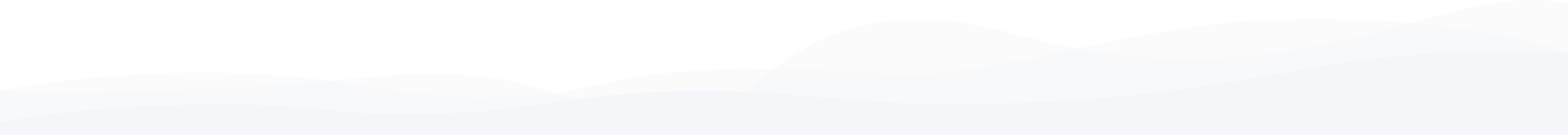Preparing Your PI Account for Open Mainnet
15/05/2025When Is the Best Time to Use Your PI Coins?
15/05/2025Preparing Your PI Account for Open Mainnet
15/05/2025When Is the Best Time to Use Your PI Coins?
15/05/2025How to Store and Manage Your PI Coins Safely
How to Store and Manage Your PI Coins Safely
As PI Network transitions into its Open Mainnet phase, managing and securing your PI coins becomes more important than ever. Whether you're a long-time pioneer or new to the PI ecosystem, knowing how to store your coins safely is essential to protecting your digital assets.
1. Set Up Your PI Wallet
The PI Wallet is the official digital wallet provided by the PI Network team. It allows you to store, send, and receive PI coins securely on the Mainnet.
- Open the PI Network app and tap on “Wallet”
- Generate your wallet by following the instructions
- Write down and securely store your passphrase (this is your only way to recover your wallet)
Important: Never share your passphrase with anyone. Losing it means permanently losing access to your PI coins.
2. Secure Your Passphrase
Your passphrase is the most critical element of your wallet’s security. Treat it like you would treat your bank PIN or password.
- Write it on paper and store it in a safe place
- Do not save it digitally unless encrypted
- Do not take a screenshot of it or store it on cloud services
3. Link Your Wallet to Your Account
Once your wallet is created, ensure it is linked to your PI Network account:
- Go to the Mainnet Checklist in the PI app
- Confirm your wallet address
- This address will be used for Mainnet PI migration
4. Use the Pi Browser for Transactions
The Pi Browser is where you can access decentralized applications (dApps) built on the PI Network and interact with your wallet for transactions.
- Download the Pi Browser from official app stores
- Log in using your PI credentials
- Use the wallet inside the browser to send or receive coins securely
5. Be Cautious of Scams
As with any cryptocurrency, scammers may attempt to trick you into revealing your wallet information or sending coins.
- Never share your passphrase or private keys
- Only use official PI Network apps and websites
- Be skeptical of anyone promising free coins or special offers
6. Keep Your App and Device Secure
Maintaining the security of your phone or computer is vital for wallet safety:
- Use strong passwords and biometric locks
- Keep your PI app and wallet updated
- Avoid installing suspicious apps that might access your data
7. Consider Cold Storage Options (Advanced)
For those holding large amounts of PI and seeking maximum security, storing your passphrase offline (cold storage) is an ideal solution. This may involve:
- Writing your passphrase on paper stored in a secure location
- Using hardware wallets if compatibility becomes available
Conclusion
Properly storing and managing your PI coins is key to maintaining control over your digital assets. By using the official PI Wallet, securing your passphrase, and staying informed about best practices, you can confidently participate in the PI Network ecosystem while keeping your coins safe from loss or theft.
How To Sell PI Network
- Open the PI Network Exchange Website
- Select PI/USDT or PI Network/Tether and press the "Exchange Now" button.
- Enter the payment method you wish to accept.
- Enter some PI Coins you want to sell.
- Enter your USDT wallet / Account ID as the recipient.
- Enter your PI wallet, to speed up the verification process for coins received by us.
- Click the "Submit" button.
- Send your PI Coin according to the instructions given.
- You will receive USDT.