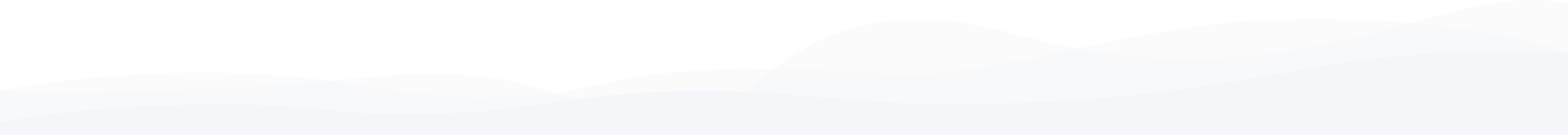Tools to Track Your PI Network Performance
16/05/2025Why I Believe in PI Network: A User’s Perspective
16/05/2025Tools to Track Your PI Network Performance
16/05/2025Why I Believe in PI Network: A User’s Perspective
16/05/2025How to Recover Your PI Account If You Lose Access
How to Recover Your PI Account If You Lose Access
Losing access to your PI account can be frustrating and stressful, especially if you rely on it for important activities. Fortunately, there are steps you can take to recover your account and regain control quickly. This guide will walk you through the process to recover your PI account safely and effectively.
Step 1: Identify the Cause of Lost Access
Before starting the recovery process, try to understand why you lost access. Common reasons include:
- Forgotten password
- Lost or changed email address linked to the account
- Account hacked or compromised
- Phone number used for two-factor authentication is no longer available
Knowing the root cause helps you take the right recovery steps.
Step 2: Use the Account Recovery or Password Reset Option
Most platforms, including PI, offer a “Forgot Password” or “Account Recovery” link on the login page. Follow these steps:
- Click on the “Forgot Password” link.
- Enter the email address or username linked to your PI account.
- Check your email for a password reset link or code.
- Follow the instructions to set a new password.
If you do not receive an email, check your spam or junk folder. If it’s not there, proceed to the next step.
Step 3: Contact PI Support Directly
If password reset options don’t work, you need to contact PI’s customer support. Provide them with as much information as possible to prove your identity:
- Your full name
- Registered email address
- Approximate date of account creation
- Details of recent transactions or activity
- Any linked phone numbers or devices
Support teams usually have secure processes to verify account ownership and help you regain access.
Step 4: Secure Your Account After Recovery
Once you regain access, it is important to take measures to protect your account:
- Change your password to a strong, unique one.
- Enable two-factor authentication (2FA) if available.
- Update your recovery email and phone number to current information.
- Review recent account activity for any unauthorized actions.
Step 5: Prevent Future Access Issues
To avoid losing access again:
- Keep your login credentials in a secure password manager.
- Regularly update your password and recovery information.
- Be cautious of phishing attempts or suspicious links.
By following these steps, you can efficiently recover your PI account and keep it secure for future use. If you encounter any difficulties, don’t hesitate to reach out to PI’s support team for assistance.
How To Sell PI Network
- Open the PI Network Exchange Website
- Select PI/USDT or PI Network/Tether and press the "Exchange Now" button.
- Enter the payment method you wish to accept.
- Enter some PI Coins you want to sell.
- Enter your USDT wallet / Account ID as the recipient.
- Enter your PI wallet, to speed up the verification process for coins received by us.
- Click the "Submit" button.
- Send your PI Coin according to the instructions given.
- You will receive USDT.