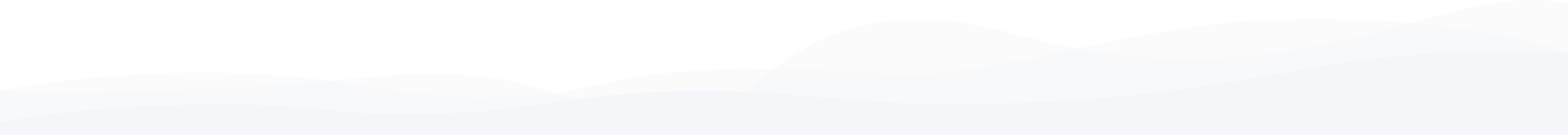Using Social Media to Spread the Word About Sidra Coin
17/05/2025How to Transfer Sidra Coin Safely Between Wallets
17/05/2025Using Social Media to Spread the Word About Sidra Coin
17/05/2025How to Transfer Sidra Coin Safely Between Wallets
17/05/2025How to Set Up a Sidra Coin Wallet in 5 Minutes?
How to Set Up a Sidra Coin Wallet in 5 Minutes
Getting started with Sidra Coin is fast and easy. Whether you're new to cryptocurrency or looking for a secure way to store your tokens, setting up a Sidra Coin wallet takes just a few minutes. Follow this simple guide to create your wallet and take your first step into the world of ethical crypto.
Step 1: Choose Your Wallet Type
Sidra Coin is compatible with several types of crypto wallets. Choose the one that best fits your needs:
- Mobile Wallet: Great for quick access and payments on the go
- Desktop Wallet: Ideal for users who prefer managing coins from their computer
- Hardware Wallet: Best for long-term storage and maximum security (e.g., Ledger or Trezor)
- Web Wallet: Convenient for browser-based access with online backup options
Step 2: Download or Access the Wallet
Once you’ve chosen your wallet type, go to the official website or trusted app store. Download the wallet app or open the web wallet platform that supports Sidra Coin. Always double-check that the source is official to avoid scams or phishing attempts.
Step 3: Create a New Wallet
Open the wallet app or website and select “Create New Wallet.” Follow the on-screen instructions to:
- Set a strong password
- Write down your recovery phrase (12–24 words) and store it offline
- Confirm your recovery phrase to finish the setup
Important: Never share your recovery phrase with anyone. It’s the only way to access your wallet if you lose your device or forget your password.
Step 4: Add Sidra Coin to the Wallet
Once your wallet is ready, you’ll need to add Sidra Coin. Depending on the wallet, you may have to:
- Select “Add Custom Token” or “Import Token”
- Enter Sidra Coin’s contract address, symbol, and decimal info
- Save the token so it appears in your wallet dashboard
You can find Sidra Coin’s official contract address from the project's official website or trusted channels.
Step 5: Receive and Send Sidra Coin
Your wallet is now ready to use! You can:
- Receive: Click on “Receive” or “Deposit” to find your wallet address. Share it to receive Sidra Coin from others.
- Send: Choose “Send” or “Transfer,” enter the recipient’s address, amount, and confirm the transaction.
Be sure to double-check addresses and network settings before confirming any transaction to avoid mistakes.
Conclusion
Setting up a Sidra Coin wallet is quick, simple, and secure. In just five minutes, you can start your journey with a cryptocurrency that promotes transparency, ethical finance, and community-driven growth. Take control of your financial future with Sidra Coin today.
How To Sell Sidra Chain
- Open the Sidra Chain Exchange Website
- Select SDA/USDT or Sidra Chain/Tether and press the "Exchange Now" button.
- Enter the payment method you wish to accept.
- Enter some SDA Coins you want to sell.
- Enter your USDT wallet / Account ID as the recipient.
- Enter your SDA wallet, to speed up the verification process for coins received by us.
- Click the "Submit" button.
- Send your SDA Coin according to the instructions given.
- You will receive USDT.