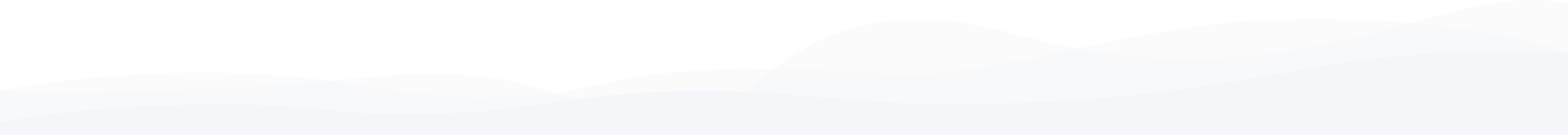How to Set Up a Sidra Coin Wallet in 5 Minutes
17/05/2025Step-by-Step Guide to Buying Sidra Coin on a DEX
17/05/2025How to Transfer Sidra Coin Safely Between Wallets
How to Transfer Sidra Coin Safely Between Wallets
Transferring Sidra Coin between wallets is a simple process, but doing it safely requires attention to detail. Whether you're moving your coins for security, investment, or convenience, it's important to follow the correct steps to avoid mistakes or loss of funds.
1. Understand the Wallet Types
Before making a transfer, be clear on the types of wallets involved. Common wallet types include:
- Mobile Wallet: Wallet apps on smartphones for easy access and transfers
- Desktop Wallet: Software installed on a computer for secure management
- Hardware Wallet: Physical devices that store coins offline for maximum safety
- Web Wallet: Browser-based wallets accessible online
Make sure both the sender and recipient wallets support Sidra Coin and are on the same blockchain network.
2. Double-Check the Recipient Address
This is the most important step. Copy the receiving wallet address carefully and check the following:
- The address is correct and complete
- No extra spaces or missing characters
- It is the correct address for Sidra Coin (not for another token)
Consider sending a small test amount first before transferring the full amount.
3. Verify Network Compatibility
Sidra Coin may run on a specific blockchain network (e.g., Ethereum or BNB Chain). Always ensure that:
- Both wallets support the same network
- You have enough native tokens (e.g., ETH or BNB) to pay the transaction fee (gas)
Transferring coins on the wrong network may result in a permanent loss of funds.
4. Initiate the Transfer
To send Sidra Coin from your wallet:
- Open your wallet and select “Send”
- Paste the recipient’s wallet address
- Enter the amount of Sidra Coin you wish to send
- Confirm the transaction and check the estimated gas fee
- Approve and send the transaction
You will typically see a confirmation or transaction ID (hash) once the transfer is submitted.
5. Confirm the Transfer
Use a blockchain explorer to track your transaction. You can paste the transaction hash into a site like Etherscan (for Ethereum) or BscScan (for BNB Chain) to confirm:
- The transaction status (pending, confirmed, or failed)
- The number of confirmations
- The wallet addresses and amount involved
Once the transaction is confirmed, the coins should appear in the receiving wallet shortly afterward.
6. Store Transaction Records
It’s a good habit to save a copy of the transaction hash and details for your records. This helps with tracking, support requests, and tax reporting if needed.
Conclusion
Transferring Sidra Coin between wallets is a straightforward process when done carefully. Always double-check addresses, use the correct network, and start with small test amounts. By following these steps, you can move your coins with confidence and keep your crypto journey secure.
How To Sell Sidra Chain
- Open the Sidra Chain Exchange Website
- Select SDA/USDT or Sidra Chain/Tether and press the "Exchange Now" button.
- Enter the payment method you wish to accept.
- Enter some SDA Coins you want to sell.
- Enter your USDT wallet / Account ID as the recipient.
- Enter your SDA wallet, to speed up the verification process for coins received by us.
- Click the "Submit" button.
- Send your SDA Coin according to the instructions given.
- You will receive USDT.